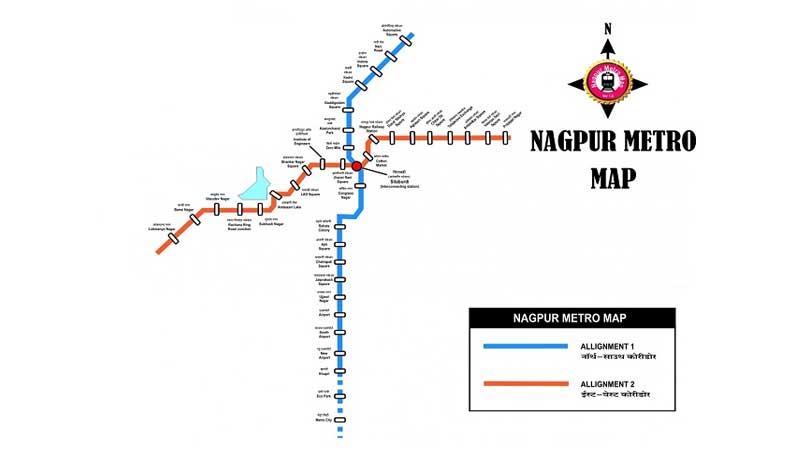Overview of SSO ID
The Rajasthan state government introduced the Single Sign-On ID (SSO login ID) in 2013 to facilitate the process and provide user-friendly online services. With a single SSO ID, users can access over 100 government-provided online services. To get benefits of all the e-services like e-Mitra, getting building plan approval etc, An individual only needs to register and create an SSO ID.
Table of Contents
- Overview of SSO ID
- What is Single Sign On (SSOID login)
- What is SSO ID Login Rajasthan?
- Overview Tabular Format
- Benefits of SSO ID Login - Rajasthan SSO Portal
- SSO Login: Services
- List of the departments and the services of SSO ID Login Rajasthan
- Eligibility Criteria for Registration of SSO ID Portal Rajasthan Login
- Documents required for SSO ID registration in Rajasthan
- What are the steps to register for an SSO ID?.
- How To Do SSO ID Login Registration?
- Udyog Registration SSO ID Rajasthan: SSO ID Login Rajasthan
- SSO ID Rajasthan: SSO Login For Govt. Employees Registration
- SSO Login - Procedure For SSO ID Login On Rajasthan Portal
- How To Merge Multiple SSO ID Logins?
- FAQ's
What is Single Sign On (SSOID login): SSO is an authentication method designed to simplify the user experience. The SSO ID allows you to access multiple applications and websites with one username and password. Today, we live in a technology driven world, where everything is at our fingertips. Additionally to access all the many apps, we need to remember all the login usernames and passwords. The SSO ID is required for this reason.
Here we discuss how to register for a Rajasthan SSO ID, what it can be used for, when it is eligible for SSO registration, and more.
What is SSO ID Login Rajasthan?
The State Government of Rajasthan has developed an online portal for its citizens called SSO login Rajasthan, which is designed to make the process easier and By using an SSO login portal, users can access several online services under one account.
All the services that the state government of Rajasthan offers, users will need their Single Sign-on ID, or SSO ID, that will serve as their unique digital identity.
Benefits of SSO ID Login - Rajasthan SSO Portal
Using the Rajasthan SSO Portal to Login with your SSO ID has many benefits. The Rajasthan SSO ID Login was designed in response to the challenges associated with managing multiple usernames and passwords across multiple applications. Rajasthan SSO facilitates seamless access to multiple services by allowing users to authenticate once.
Apply for Government Jobs:
This portal now lets you apply for any government job in Rajasthan with a hassle-free procedure, and You can also track the status of your application.
Pay Your Bills:
- It allows users to pay their utility bills like landline, electricity, water, and mobile.
- The SSO ID also allows users to verify and check their bill payments.
Simple Application Submission Procedure:
- Using the SSO ID login Rajasthan, anyone can submit applications online for government jobs, etc.
- You can file an RTI for university admission, apply for a licence, apply for an arms licence, and many other things.
Numerous Services in One Place:
- A user can avail of several services through this single SSO Rajasthan portal (https://sso.rajasthan.gov.in/register).
- It includes Bhamashah Card, Jan Aadhaar, e-Mitra, Rajasthan employment service, etc.
SSO Login: Services
Various services provided by the Government of Rajasthan can be accessed through SSO Login Rajasthan (RajSSO).
- Users are required to enter their personal data on the website in order to be able to access various services under SSO login Rajasthan.
- The data entered by the individual in the SSO ID login is secure, safe and protected.
List of the departments and the services of SSO ID Login Rajasthan: A citizen of Rajasthan can use the following departments and services after creating their Rajasthan SSO ID:
- Arms Licence
- Attendance MIS
- Bank Correspondence
- Bhamashah Rojgar Srijan Yojana (BRSY)
- Bhamashah Swasthya Bima Yojana (BSBY)
- Bhamashah Card
- Business Registration
- BPAS -Building plan approval system
- Change of usage of land
- Employment opportunities
- e-Devasthan
- e-Mitra
- e-Mitra Reports
- e-Learning
- GST Home Portal
- IFMS-RajSSP
- SSO Rajasthan epass
Note:- SSO Rajasthan is available in both Hindi and English on its portal (www.sso.rajasthan.gov.in).
Eligibility Criteria for Registration of SSO ID Portal Rajasthan Login
You can register on the SSO login Rajasthan portal by creating an SSO ID login account if you are one of the following:
- Residents of Rajasthan.
- The Rajasthan SSO portal is available to Udhyog industrial owners and individuals who have a Business Registration Number (BRN).
- The application is also open to Rajasthan state government employees with a SIPF number, State Insurance and Provident Fund number.
Documents required for SSO ID registration in Rajasthan
When registering for a SSO ID online, Rajasthan citizens need to select a citizen open. For accessing government services and schemes, citizens will also need to submit the following documents:-
- Aadhaar Card
- Bhamash Card
- Business Register Number
- Email Address
- Jan Aadhaar Card
- Mobile Number
- Udyog Aadhaar Number
Note: Those who run a small business must provide proof of their business and address when registering.
What are the steps to register for an SSO ID?
Registration for SSO ID for citizens in Rajasthan can be seamlessly completed by following a few simple steps:-
- By using Bhasmash Card or Aadhaar Card to obtain SSO ID online.
- To register or create a SSO ID using Facebook, a social media platform.
- Use Google Account is also for SSO ID registration or sign-up.
- Individuals need to visit the official website of SSO ID Registration Login Rajasthan and locate the "Register" option on the homepage.
- Must fill the personal details such as name, contact information, address, and date of birth on new page
- After submitting the basic personal information, applicants are required to create a unique username and password which will serve as their login credentials for future access
- Also, need to provide supporting documents like Aadhaar card number or voter ID card details for verification purposes.
- All necessary fields need to fill out and attach relevant documents (if required) and submit the application form online.
- Confirmation message will indicate successful completion of the registration process along with an assigned SSO ID
- Need to note down SSO ID safely for future reference when accessing various government services through this portal.
Note:
- You can access Rajssp, Apna Khata, and Jan Soochna portals through the Rajasthan Yojana page.
- It is important to ensure accuracy while providing these details as any mistakes may lead to unnecessary delays or complications during the registration process.
How To Do SSO ID Login Registration?
Step by step instructions on creating SSO logins for citizens and registering for SSO IDs are provided below.
- The first step in registering for your SSO ID login is to visit the official Rajasthan SSO portal.
- The next step is to click 'Registration' and select 'Citizen'. For SSO ID registration, you have three choices:
- Jan Aadhaar
- Bhamashah
- Google account
- In the third step
- (A) If you choose 'Jan Aadhaar' for SSO login Rajasthan, you will be required to enter your Jan Aadhaar number. Then enter the name of the head of the family along with the names of all the family members and click on the 'Send OTP' button.
- (B) SSO login also requires your Bhamashah card number.
- (C) If you select the 'Google Account' option for your SSO login Rajasthan, you will need to sign in with your Google account.Once you have filled out the form with all the required information, click the 'Register' button to complete the SSO ID registration process.
- Fourth step is to enter the 'OTP' and click 'Verify OTP' to complete the SSO ID Rajasthan login process.
- The final fifth step for SSO login Rajasthan will be confirmed after you successfully register SSO ID using one of the methods listed above.
Udyog Registration SSO ID Rajasthan: SSO ID Login Rajasthan
- Firstly, visit the Rajasthan SSO Portal to create an SSO ID for your Udyog or business.
- Secondly, Choose the 'Registration' option, entering your Business Register Number (BRN), and pressing the 'Next' button is the next step.
- Thirdly, fill out all the required information and click "Register".
At last, Visit the Rajasthan SSO Portal to begin the SSO ID registration process for Udyogs and businesses.
SSO ID Rajasthan: SSO Login For Govt. Employees Registration
The first and foremost step is to click on 'Govt. Employee option on the SSO login Rajasthan web portal. Next, enter the SIPF username and password. Once you have done that, enter all other information on the web portal and click 'Register'. Once you've finished the process, you will get your SSO login ID.
- Navigate the web portal and click on the 'Govt. Employee' option.
- Choosing this option ensures that access is streamlined and secure for government employees.
- Enter your SIPF username and password in the designated fields, ensuring accuracy to avoid any inconveniences.
- Then you will have successfully authenticated your identity.
- The comprehensive web portal needs all other necessary information.
- Personal or professional affiliations both need to ensure that every entry is accurate and complete to maintain data integrity.
- Once you have thoroughly reviewed all details provided, click on the 'Register' button.
- After completing this registration process, you will receive your unique SSO login ID
SSO authentication protocols enable you to enjoy enhanced security measures while accessing digital services tailored to government employees in Rajasthan with this identification
SSO Login - Procedure For SSO ID Login On Rajasthan Portal
After registering for SSO ID Rajasthan, you can log in by entering SSO login credentials. Here are the steps for SSO login Rajasthan:-
- Log in by entering the digital SSO login ID
- Password you made during registration,
- Entering the captcha code,
- click 'Login'.
How To Merge Multiple SSO ID Logins?
- If you have more than one SSO login ID, you can merge them into one account.
- The SSO Rajasthan portal allows you to edit your profile by logging in as a citizen.
- Merge your government employee account with your independent account by choosing 'Deactivate account'.
- Clicking 'Deactivate Account' and entering your mobile number will redirect you to another page where you will have to enter your active government SSO login ID and allow the merger of accounts.
- Click on the 'Deactivate Account' button
- Enter mobile number and OTP,
- You will be redirected to another page where you must enter your active government SSO login ID and allow the merging of two accounts.
How to Recover SSO ID Login?
The following steps are mentioned below to Recover SSO ID Login:-
- Go to sso.rajasthan.gov.in, which is the Rajasthan SSO ID portal
- Log in and then select "forgot my password.".
- Click on the option you registered with, whether it was your mobile number, email address, or Aadhaar number.
- Select the option and enter all the details.
- An OTP will be sent to your registered email address or mobile number once you submit the information.
- Passwords can be reset by entering the OTP you received.
Change SSO ID Rajasthan password with SMS service
- Passwords can also be changed with SMS service.
- Put RJS SSO PASSWORD into the compose message
- Send to 9223166166.
Note:- This message must be sent from your registered mobile number.
SSO Login ID: Update Personal Details with Aadhaar on the Portal
Emitra Kiosk allows you to update Aadhaar details if they are not on the portal. It is mandatory to update the phone number or email address if there is a change in either. The details for accessing the SSO login portal need to be updated. Here is how to do so on Emitra Kiosk:-
Step 1 : Emitra Kiosk is the only place where you can update your Aadhar card details, JanAadhaar details, or Bhamashah details. For more information, visit Emitra Rajasthan's website at http://emitra.rajasthan.gov.in/content/emitra/en/home.htm.
Step 2: Select Kiosk and Kiosk Locator.
Step 3: Click on the District, Address type, Municipality, Ward, Pincode buttons.
Step 4: A list of the contact details of E Mitra kiosks will be displayed to the right.
Step 5: Pay the fees and submit the relevant documents at the center. Your Aadhar card will be available after a week.
After updating your details, you will be able to easily access your SSO login ID.
Rajasthan SSO ID Login Mobile App
You can easily download the SSO ID Rajasthan mobile app from the Play store to make it convenient for all.Login to the Rajasthan SSO login portal with your Rajasthan SSO login ID after downloading the SSO Raj - Single Sign ON RGHS mobile app and The registration link will take you to the SSO login Rajasthan registration page.
Note: There is no association between Rajasthan state government and the Rajasthan SSO ID Login mobile application. Remember to not provide confidential information while using this mobile app.
How to apply for building plan approval on the SSO Rajasthan Portal?
A user can apply for Building Plan Approval online through the Rajasthan SSO ID Login portal. With SSO Login Rajasthan, one can apply for Local Self Government (LSG) approvals and Urban Development and Housing (UDH) approvals.
The steps for applying for a building plan approval on the SSO Rajasthan portal are as follows:
- Visit the official SSO Login Rajasthan page at https://sso.rajasthan.gov.in/register.
- Enter your Username, Password, and Captcha code.
- Choose between Building Plan Approval (LSG) and Building Plan Approval (UDH) On the main website,
- Select the appropriate option.
- Fill out the online Building Plan Approval application on SSO Rajasthan by following the further instructions.
- Online Building Plan Approval has made it easier and more convenient to obtain Building Plan Approval in Rajasthan.
SSO ID Login - Rajasthan SSID Help Desk Information
The help desk of Rajasthan SSO can help you with SSO-ID related issues like registering an SSO ID or problems with the SSO login.
Please find the following details below:
E-mail address: helpdesk@rajasthan.gov.in
Telephone number: 0141-5123717, 0141-5153222