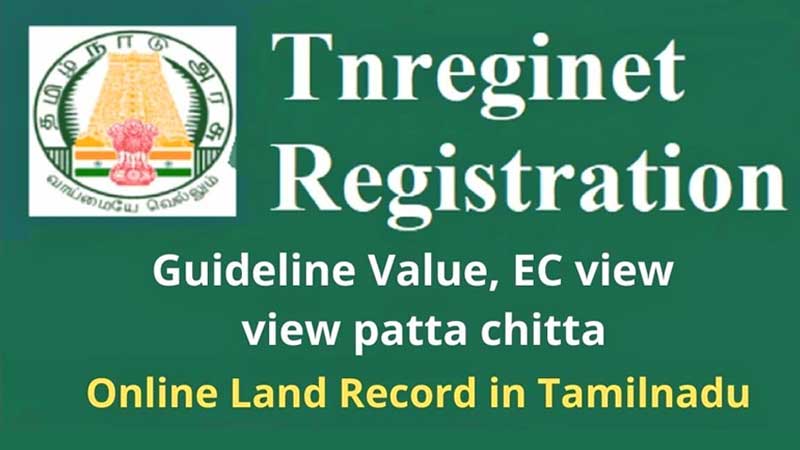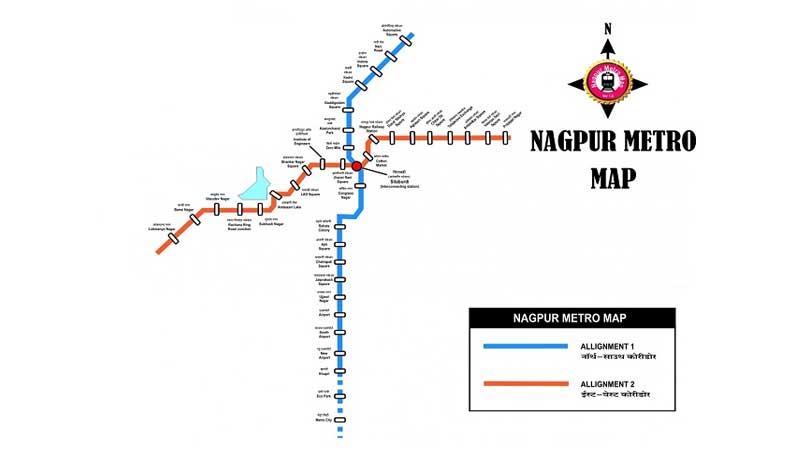Table of Contents
- What is TNREGINET in Tamil Nadu?
- Services available on the TNREGINET, Tamil Nadu portal?
- Registration Process in TNREGINET Portal
- How to view encumbrance certificates (EC) on TNREGINET?
- TNREGINET EC: What are the steps for applying EC Online?
- Fees for TNREGINET EC searches
- Refunds for online payments made through TNREGINET
- TNREGINET guideline value
- What is the guideline value for Tamil Nadu on TNREGINET Portal?
- How to Check TNREGINET jurisdiction?
- On TNREGINET, How to calculate the building value?
- On the TNREGINET portal, how to prepare documents for deed registration?
- What is the process to get Patta Chitta online through TNREGINET?
- What is the process for registering a property on TNREGINET?
- What is the procedure for downloading TNREGINET FMB?
- Documents required for the registration of property in Tamil Nadu
- What is the CM Helpline in TNREGINET Portal?
- How do I get clarification on a complaint registered on TNREGINET?
- Contact Details: TNREGINET, Tamil Nadu
- FAQ's
What is TNREGINET in Tamil Nadu?
TNREGINET stands for Tamil Nadu Registration Department's online portal. It is an innovative and user-friendly platform designed to facilitate various property-related services in the state of Tamil Nadu, India. TNREGINET offers a wide range of functions, making it convenient for citizens to access essential documents and services related to property registration and encumbrance certificates. This digital initiative not only saves significant time but also eliminates the need for physically visiting government offices, standing in long queues, or dealing with tedious paperwork. Through TNREGINET, individuals can effortlessly register properties, search for land records, verify document authenticity, obtain encumbrance certificates, and even make e-payments securely from the comfort of their homes or offices. With its simple yet sophisticated interface coupled with robust security measures in place, TNREGINET has revolutionized property transactions by bringing transparency and efficiency to this vital aspect of governance in Tamil Nadu.
Along with enabling users to search encumbrance certificates in Tamil Nadu, TNReginet also simplifies the process of registering births, marriages, and deaths.
The TNREGINET portal is monitored and maintained by Tata Consultancy Services (TCS).
Services available on the TNREGINET, Tamil Nadu portal?
The TNREGINET portal provides many services. These includes:
- Property registration
- Encumbrance certificate (villangam)
- Stamp duty valuation
- Landowner details
- Jurisdiction information
- Guideline Value Calculation
- Building value calculation
- Document status
- Print Services
- Online Payments
Registration Process in TNREGINET Portal
To complete user registration on TNREGINET, follow these steps on the official website TNREGINET.gov.in
- First, click on 'Registration' then select 'User Registration'.
- Provide necessary details like username, account type and password. Confirm your password and choose a security question.
- Next, input your name, gender, identification number/type, date of birth, email address and mobile number.
- Enter your address and fill in captcha code to receive an OTP on your mobile number.
- Finally, enter the OTP received in your mobile and click 'Complete Registration'.
How to view encumbrance certificates (EC) on TNREGINET?
Previously, encumbrance certificates or Villangam certificates could be found in the 'eServices' section on tnreginet.gov.in. However, users now have to log in to access this option.
ECs can be searched using either the document number or house number. To find an EC document on TNREGINET, users should have the zone details and district handles ready.
- To get started, visit TNREGINET.gov.in and log in with your credentials.
- Then click on 'Search EC', which offers two options: 'Document-wise' and 'EC'.
- If you choose the latter, fill in information such as the district, zone, EC start date, sub-registrar office (SRO), village, EC end date, subdivision number and survey number.
- For the former, enter the document number, SRO, code and year.
- click the ‘Search EC’ button to view all EC-linked details.
TNREGINET EC: What are the steps for applying EC Online?
- To apply, visit TNREGINET.gov.in
- Log in with your username and password. Click the captcha code before clicking ‘Submit’.
- Select ‘Encumbrance Certificate’ and ‘Apply Online’
- Fill in the application form and upload your certificates/documents before clicking ‘Submit’.
- Take a printout/save of the application form for future reference.
Fees for TNREGINET EC searches
| Type of search | Fees/Charges |
|---|---|
| E.C. Application Fee | Re.1/- |
| Search Fee for the one year | Rs.30/- |
| Search fee for every additional year | Rs. 10/- |
| Additional fees for the computerised period (from 1987) | Rs.100/- |
Refunds for online payments made through TNREGINET
It is easy to request a refund of any payment made through the TNREGINET official portal. For a refund request, follow the steps below.
Step 1: Visit the official TNREGINET website or visit tnreginet.gov.in
Step 2: Log in using the credentials through which the payment was made
Step 3: Request the refund by selecting the refund request menu.
TNREGINET guideline value
When purchasing or selling a property in Tamil Nadu, the TNREGINET guideline value is used to calculate stamp duty and registration fees based on the estimated market value determined by the government. This information is available through the Tamil Nadu Registration and Stamps Department's online portal, TNREGINET, where property owners and buyers can check the guideline value of their property.
What is the guideline value for Tamil Nadu on TNREGINET Portal?
- Visit the official portal on TNREGINET.gov.in
- Click on 'TNREGINET Guidance Value - Guide for TNREGINET Registration'
- Enter all the details and then enter captcha code.
- click 'Search', and the information will appear on your computer screen.
How to Check TNREGINET jurisdiction?
Checking your TNREGINET jurisdiction involves the following steps:
- Log into TNREGINET.gov.in and
- Select ‘More’ and then ‘Portal Utility Services’
- Select ‘Know Your Jurisdiction’ and enter your street or village name.
- Click ‘Submit’ to view the complete details.
You can also follow these steps as well:
- Find ‘Know Your Jurisdiction’ on the home page
- Enter your village or street name
- Click on 'Submit' on the registration portal online
On TNREGINET, How to calculate the building value?
In order to calculate building value on TNREGINET, follow these steps:
- Go to the official portal at TNREGINET.gov.in
- click on the 'Building Value Calculation'.
- Fill out the required information and submit your form.
On the TNREGINET portal, how to prepare documents for deed registration?
Stamp valuation:
In order to determine the stamp duty and registration charges, you can use the TNREGINET portal to enter the information about the designated property and it will display the valuation on the screen.
Building value calculation:
Building value can be calculated by entering the type of building, region, calculation period, insertion unit, building age, floor number and name, area, and amenities.
Encumbrance certificate:
Apply online by visiting the official website and selecting this option. Provide the zone, district, sub-registrar office, EC start and end dates, and other survey information.
Create an application:
Enter the login ID and password to access this option after registering in this domain. All these services assist in getting the documents related to property registration easily. You can create a document, the abstract of a draft deed, the encumbrance certificate, and certified copies of the title deeds.
What is the process to get Patta Chitta online through TNREGINET?
There is no Patta Chitta available on TNREGINET. This portal is only to get guideline values, EC Searches, calculating stamp duty and other services related to property registration.
What is the process for registering a property on TNREGINET?
To register a property on TNREGINET, complete the following steps:
- Verify ownership of the property by obtaining an encumbrance certificate from TNREGINET.GOV.IN, the official website of the Government of Tamil Nadu.
- Once the ownership is confirmed, determine the stamp duty and registration charges. Obtain stamp duty papers based on the calculated fees provided on the website. Adhere to land guidelines and calculate value using required parameters.
- After finalising the draft and sale deeds, an advocate must be present during the registration process along with buyer, seller, and witnesses.
- A visit to the SRO is necessary, for which a slot needs to be booked.
- The buyer, seller, and witnesses involved in the property transaction will attend this scheduled slot with their identification proofs, address proofs, and other required documents for verification purposes. Once authentication is completed successfully at the SRO in Tamil Nadu, registration charges must be paid. Afterwards, all parties are required to sign relevant documents as a final step towards completing the registration process.
What is the procedure for downloading TNREGINET FMB?
Follow the below steps to view and download FMB online in TNREGINET, Tamil Nadu. The Field Measurement Book contains essential property details, such as the land's measurement, layout, and boundaries.
Step 1: Visit the official website of the Tamil Nadu government’s Department of Survey and Settlement or visit eservices.tn.gov.in.
Step 2: Select View FMB and you will be taken to a new page. Enter the district, taluk, village, survey number, and subdivision number.
Step 3: After entering the captcha, you can proceed to the next page.
Step 4: If you would like to download the details for future reference, you can do so.
Documents required for the registration of property in Tamil Nadu
Below is a compilation of the essential paperwork required for property registration in Tamil Nadu:
- Encumbrance certificate (EC)
- Original documents endorsed by all parties involved in the transaction of property.
- Payment receipt or bank draft detailing registration and stamp duty fees based on guideline value or property assessment.
- Property Card
- Verification of buyer and seller identity along with witnesses
- Property transaction power of attorney for an entitled intermediary
- PAN card and Aadhaar card.
- In the Registrar's office requires proof of address and identification
To complete the registration and verification process, you must keep these documents ready.
What is the CM Helpline in TNREGINET Portal?
To raise public grievances, TNREGINET has a dedicated section called the CM Helpline. Follow the steps below to apply for the same:
Step 1: Visit the CM Helpline Portal (https://cmhelpline.tnega.org/portal/en/home) and click on 'File a Grievance'.
Step 2: The acknowledgement containing the grievance ID will be generated once the form is submitted. You can use this ID to track the grievance.
Step 3: From the "My Dashboard" tab on the TNREGINET CM Helpline Portal, you can check the status of your grievance.
How do I get clarification on a complaint registered on TNREGINET?
Please contact the following numbers for clarification: 9498452110 / 9498452120 / 9498452130. The service is available between 10 am and 5:45 pm, excluding government holidays.
Contact Details: TNREGINET, Tamil Nadu
From Monday through Friday, between 8 am and 8 pm, and on Saturday, from 10 am to 5 pm, the Tamil Nadu government offers a helpline number - 18001025174, from which citizens can receive information about various services.